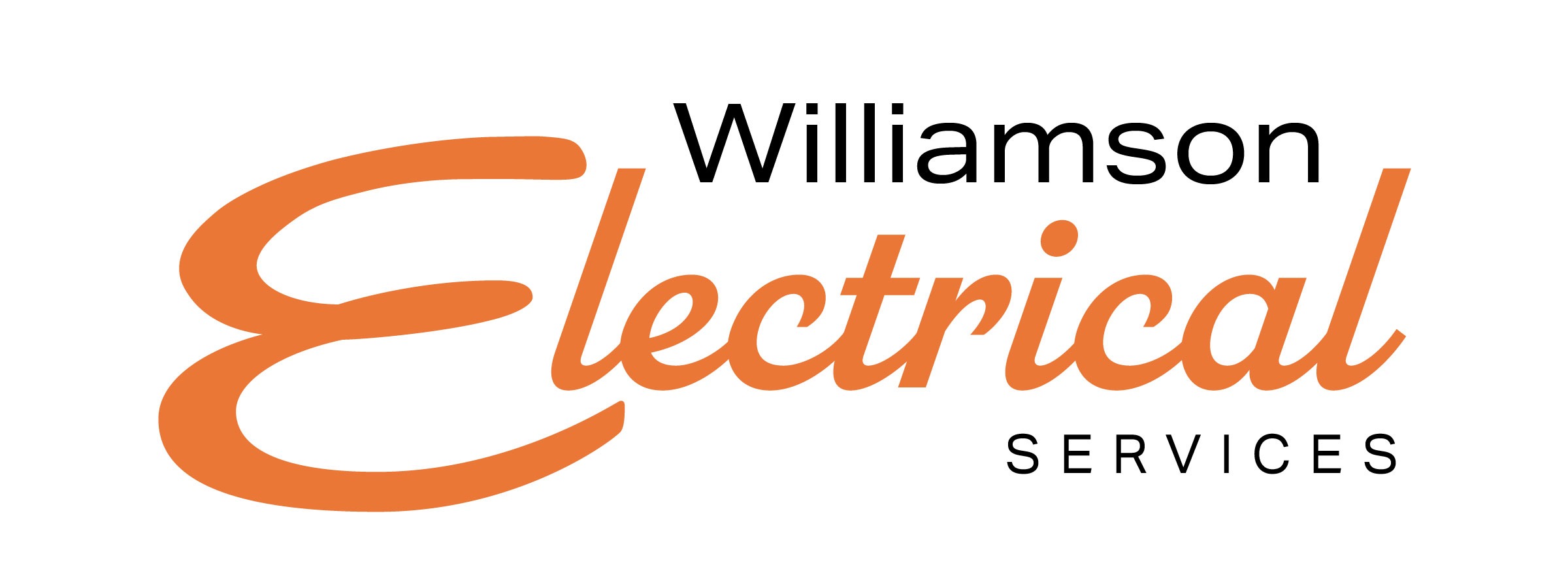Ceiling fans are a popular and cost-effective way to stay cool, especially during Brisbane’s sweltering summers. But when your ceiling fan starts making odd noises like clicking, grinding, or humming, it can become more of a nuisance than a comfort. At Williamson Electrical Services, we specialize in ceiling fan repairs and maintenance to ensure your fans operate smoothly and quietly.
A ceiling fan making a clicking or tapping noise often signals loose components or an unbalanced blade. Ignoring these issues could lead to bigger problems, such as motor damage or malfunctioning electrical connections. In this article, we’ll guide you through the common causes of ceiling fan noises and how to fix them.
Common Causes of Ceiling Fan Noises
- Clicking or Tapping Sounds Clicking noises are one of the most common complaints we hear from our Brisbane customers. These sounds can be caused by loose fan blades, unsecured components, or even a loose light fitting. If left unchecked, these issues could lead to more significant damage, like a misaligned fan motor or structural wear on the blades.
- Grinding Noises A grinding noise is a strong indication that your ceiling fan motor requires maintenance. Ceiling fan motors and bearings need to be lubricated periodically. Without attention, this noise can worsen and even cause the motor to seize up, potentially requiring a full fan replacement. It’s important to turn off the fan immediately and contact a qualified electrician to inspect it.
- Humming Noises Electrical issues can cause humming noises, especially if your ceiling fan has built-in lighting. Dimmable LED lights are a common culprit for this type of noise. Electrical pulses used to activate off-peak water heaters may also cause humming, and while these noises are often unavoidable, you can reduce them with proper installation of ripple control devices.
- Scraping Noises If you hear a scraping sound, it’s likely the canopy—the decorative dome at the top of the fan—has come loose and is rubbing against the ceiling or downrod. Though this noise is typically harmless, it can be fixed by simply tightening the screws or adjusting the canopy to ensure it is secure.
How to Fix a Noisy Ceiling Fan
- Inspect the Fan Before diving into repairs, switch off the fan and inspect it for visible issues like loose screws, wobbly blades, or an unbalanced motor. If the fan has a built-in light, check the diffuser to ensure it’s secured properly.
- Tighten Loose Screws Ceiling fans consist of multiple parts that are bolted together. A common reason for clicking noises is loose screws holding the fan blades to the motor. Tighten these screws carefully, but avoid overtightening, which could bend the blades and cause further imbalance.
- Check for Wobbly Blades Wobbly blades can make your ceiling fan unbalanced, leading to noise and reduced efficiency. Examine each blade to ensure it’s securely attached and free from cracks or warping. Outdoor fans, particularly those with timber blades, are more prone to this issue due to weather exposure.
- Secure the Canopy If the canopy covering the wiring is loose, it may be the source of the noise. Gently tighten any screws that hold the canopy in place or rotate the collar if applicable. A snug canopy prevents scraping noises while the fan is running.
- Adjust the Light Diffuser For fans with built-in lights, the light diffuser may rattle due to expansion and contraction from heat. Try rotating the diffuser to either loosen or tighten it slightly. However, be cautious not to overtighten, as this could cause the diffuser to crack.
- Call an Electrician If your ceiling fan continues to make noise despite your attempts to fix it, the problem may lie in the motor or wiring. A licensed electrician from Williamson Electrical Services can disassemble the fan, pinpoint the issue, and safely perform the necessary repairs. Ceiling fans are connected to mains power, so it’s essential to leave electrical work to a professional.
How to Prevent Ceiling Fan Noises
The best way to avoid annoying ceiling fan noises is to install a high-quality fan from the start. When selecting a fan, consider the following tips for a quieter operation:
- Choose Plastic or Timber Blades: Metal blades tend to make more noise. Plastic or timber blades are lighter and help maintain better balance, reducing operational noise.
- Opt for More Blades: Fans with more blades can move air effectively at lower speeds, which reduces noise.
- Look for Rounded Blade Edges: Rounded blades cause less turbulence when cutting through the air, which in turn lowers the noise level.
- Shorten the Downrod: If your ceiling fan is installed with an excessively long downrod, it may become unbalanced and noisy. Shortening the downrod can stabilize the fan and reduce the noise.
- Select a DC-Powered Fan: DC-powered fans are quieter and up to 70% more energy efficient than traditional AC fans.
Brisbane’s Trusted Ceiling Fan Experts
Whether you’re dealing with a clicking noise or need a completely new ceiling fan installation, Williamson Electrical Services is here to help. Our licensed electricians have years of experience fixing noisy ceiling fans and restoring comfort to homes across Brisbane. We offer comprehensive ceiling fan installation, maintenance, and repair services designed to keep your home cool and quiet.
Don’t let a noisy ceiling fan disrupt your peace—contact Williamson Electrical Services today for a quick and effective solution. We’re dedicated to providing top-tier service with transparent pricing and reliable results. Book your ceiling fan maintenance or repair with us and say goodbye to those irritating noises for good!
Visit us at Williamson Electrical Services or call us to schedule your service today.